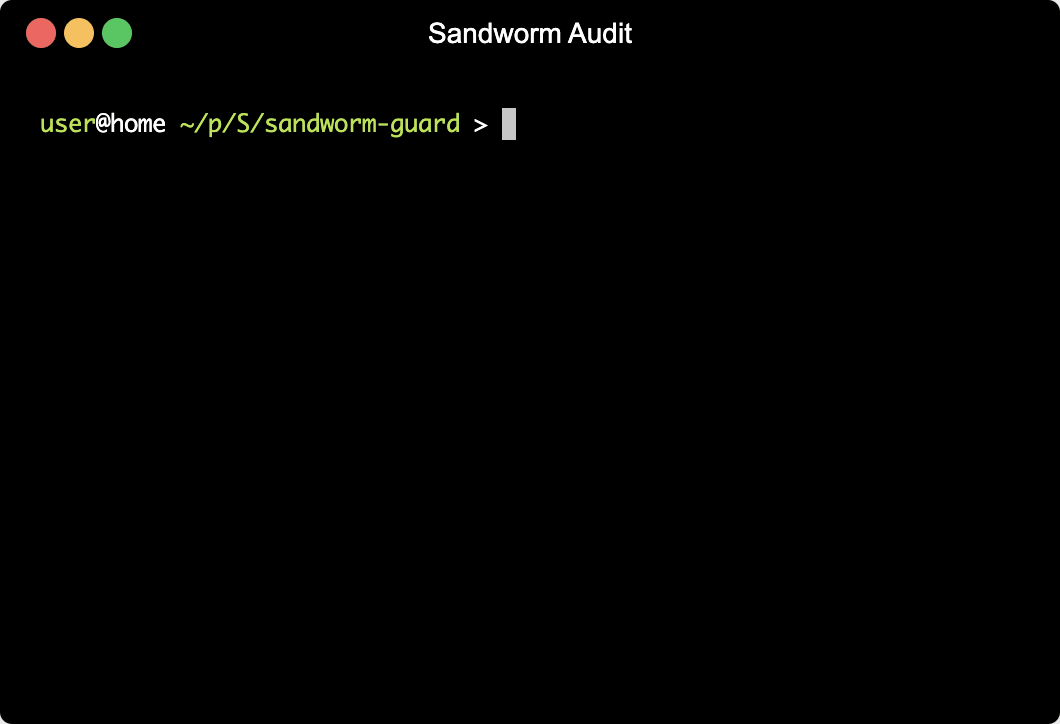Npm install scripts are a powerful tool for developers who want to automate tasks related to installing and configuring their packages. They can be used to perform tasks like setting up environment variables, running tests, and building production-ready code.
But like any powerful tool, npm install scripts can also be abused. One of the biggest concerns is that malicious packages can include scripts that execute automatically during installation, potentially compromising the security of the user's system. This can range from simple pranks or trolling to more serious malware that can steal sensitive information or take control of the user's machine.
For this article, though, let's ignore the malware and only look at six non-malicious joke packages, to see how they exploit install scripts to troll or surprise their users.
The Classic Rickroll
"scripts": {
"open": "xdg-open 'https://www.youtube.com/watch?v=dQw4w9WgXcQ'",
"preinstall": "npm run open",
"test": "npm run open"
}
The embed-data-react package makes use of xdg-open, a command-line utility that is used to open files or URLs using the default application for the file type or URL scheme on a Linux-based system. This will not work on Mac or Windows machines, since they don't have the xdg-open command.
On Linux, the preinstall script opens the classic rickroll video from YouTube:
"scripts": {
"preinstall": "touch ../../evil",
"postinstall": "brave https://www.youtube.com/watch?v=dQw4w9WgXcQ?autplay=1 && cat /etc/passwd > evil",
"test": "echo \"Error: no test specified\" && exit 1"
}
peekatchuysharmlesspackage doesn't try to hide that it's only a demo of how malicious npm packages can steal data and mess with developer's machines. If you do install it though, apart from simulating some other "evil" actions, it will try to use the Brave browser to open the same Rickroll video as before.
The Insult To Injury
"scripts": {
"preinstall": "for i in {1..10}; do firefox https://www.youtube.com/watch?v=48rz8udZBmQ & firefox https://www.youtube.com/watch?v=FavUpD_IjVY & done &"
}
If you have firefox installed on Linux and you npm i inferium, the preinstall script will open 20 new Firefox tabs with the following videos playing:
The Surprise Bernie
Although it mentions "mining cryptocurrencies" in the description, the bernie2020 package does nothing but open a bundled jpeg of Bernie via the postinstall hook. Note that the open command will only work on macOS.
"scripts": {
"test": "echo \"Error: no test specified\" && exit 1",
"postinstall": "open Bernie_Sanders.jpg"
},
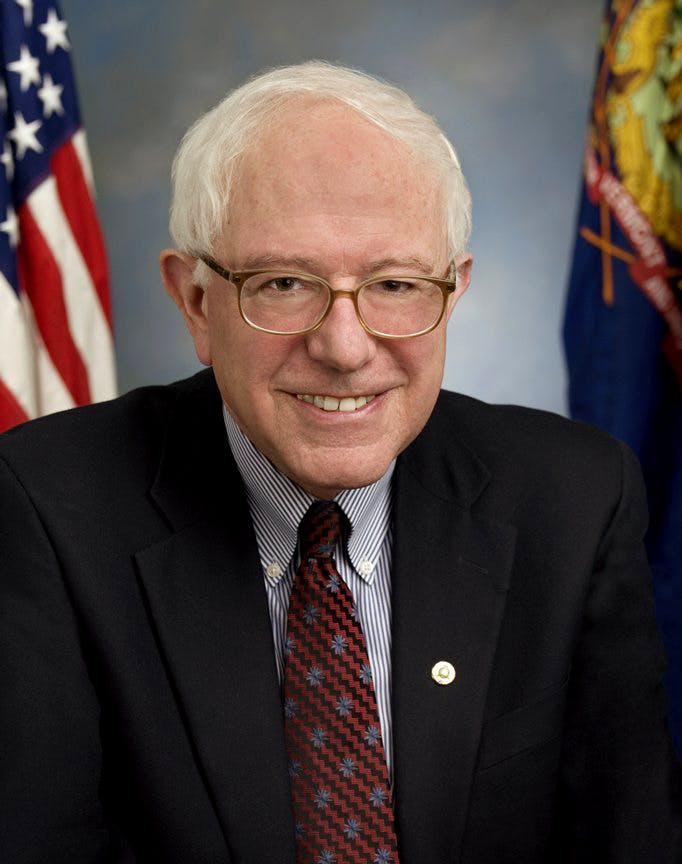
The Practical Jokers
"scripts": {
"postinstall": "open -a \"Google Chrome\" charlie-irl.png"
}
User austinkelleher seems to have played a practical joke on user xdumaine by publishing a charlie-irl package to the npm registry that, upon installation, uses the open command to load a bundled image in Chrome. User xdumaine then followed up with a similar package named thanks-austin.
Any npm install Comes With A Risk
In this article, we've only looked at some benign joke packages, but install scripts are no laughing matter. Around 700k package versions in the npm registry currently declare install scripts, and could thus execute code that compromises the security of your dev machine, or your CI build. More are added every day.
To mitigate this risk, it's important for JavaScript developers to carefully review the install scripts of the packages they use and to only install packages from trusted sources. Developers should also consider using tools like sandworm audit to identify any security vulnerabilities in their dependencies and stay up to date with security updates.
If you enjoyed this article, have a look at Sandworm to keep your JavaScript project safe! 👇
Sandworm Audit is the open-source
npm auditthat doesn’t suck: it checks for multiple types of issues, like vulnerabilities or license compliance, it outputs SVG charts and CSVs, it can mark issues as resolved, and you can also run it in your CI to enforce security rules. Check the docs andnpx @sandworm/audit@latestin your JavaScript app’s root to try it out 🪱.